About Data
(1) How to change the color of ai data
(1) Open the ai file in Illustrator.
Select the color you want to change.
(Selecting a color from the pattern may cause misalignment. Select colors from the color window below as much as possible.)
Menu bar → Select → Common → Color (Fill)
⬇︎
All the same colors are selected.
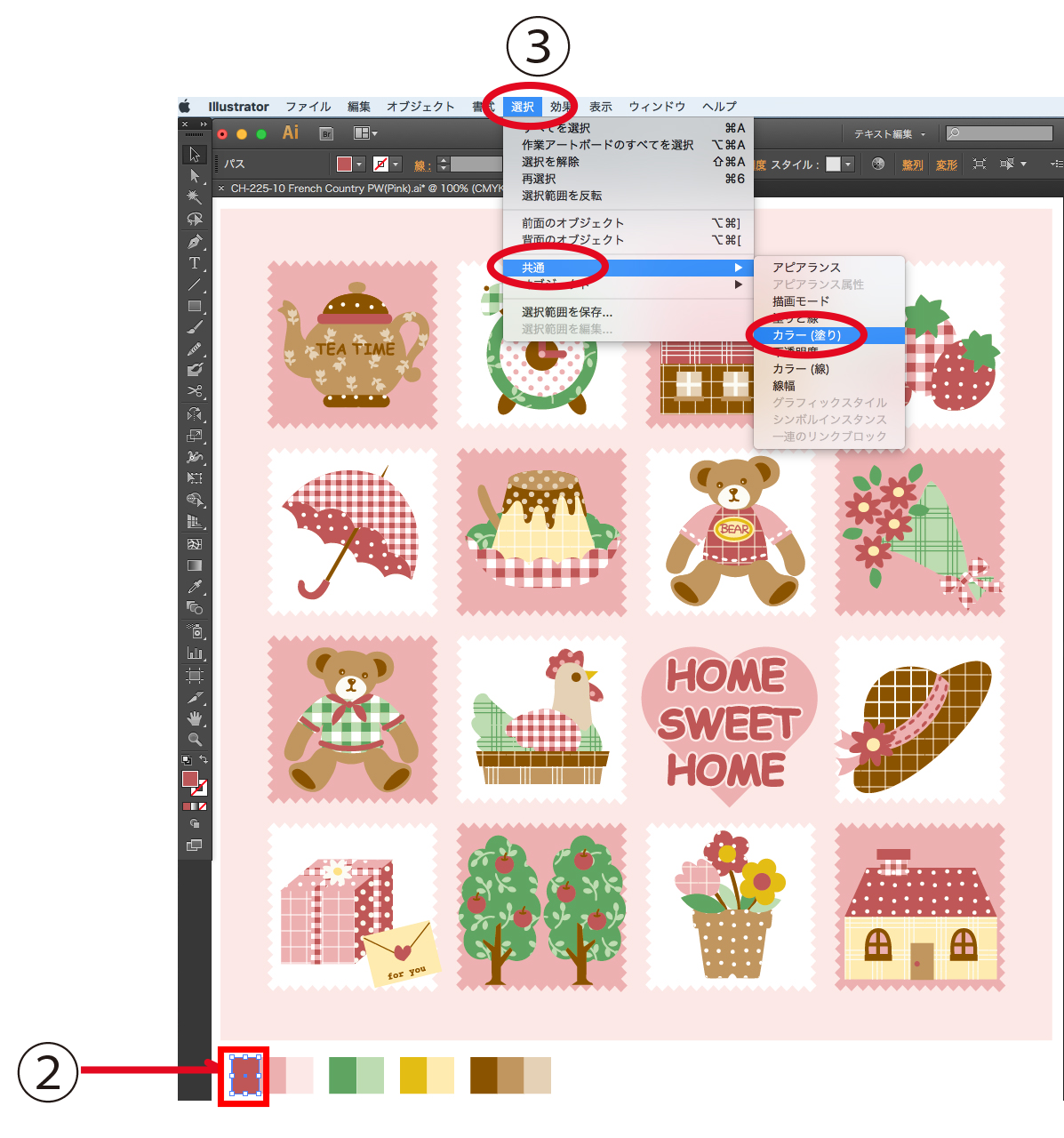
(4) Slide the position of the bar in the color panel to determine the color.
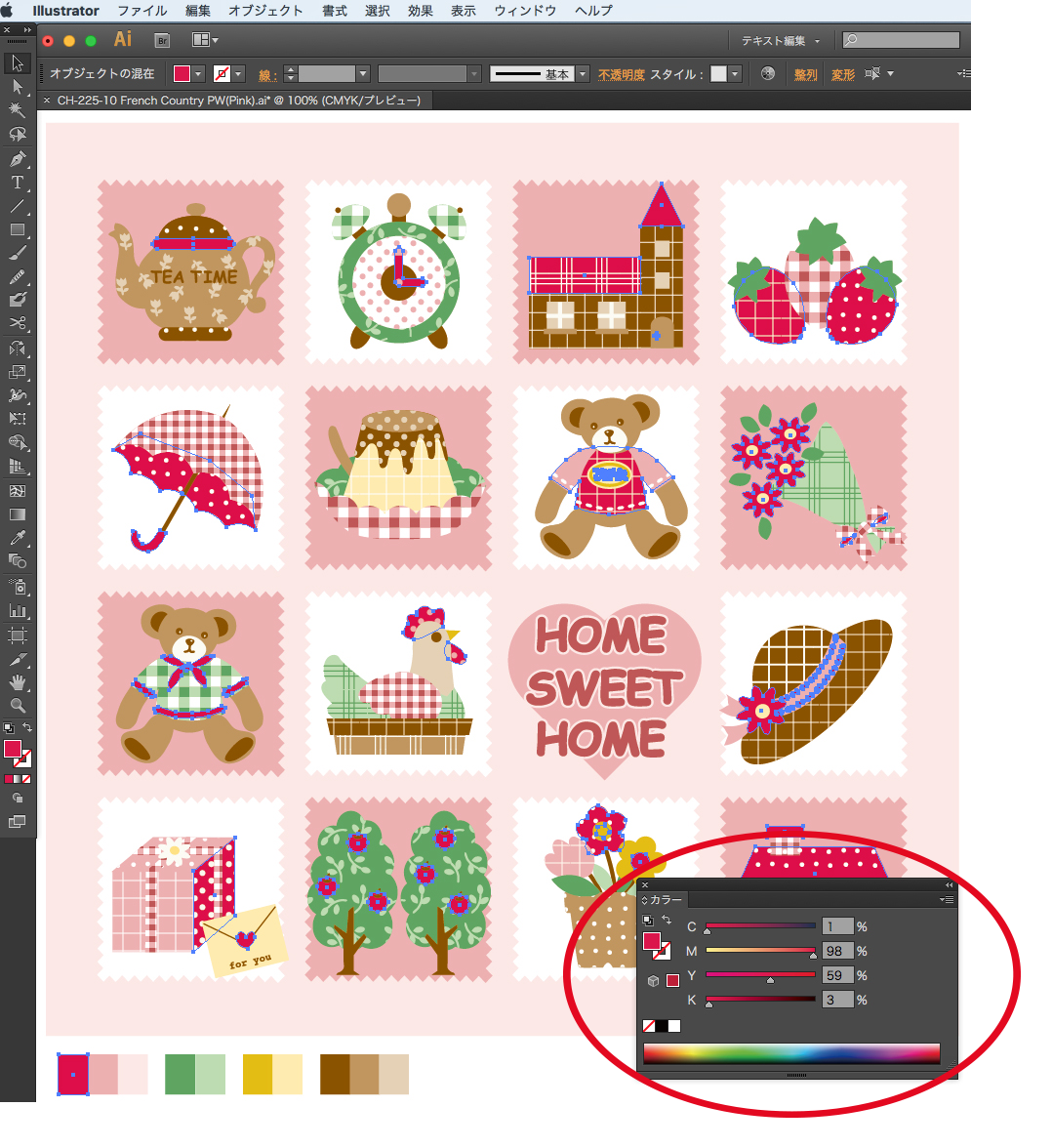
Save the determined color in a swatch.
If the selected color is in a swatch, it can also be changed from the swatch options.
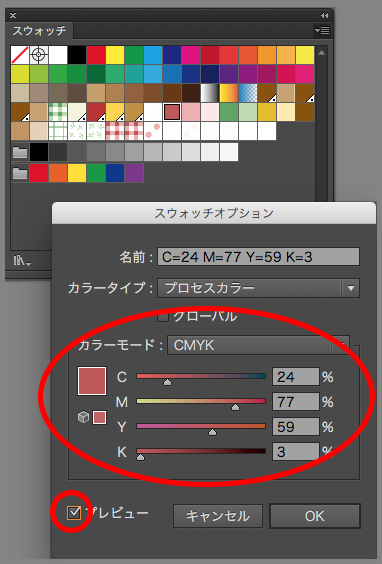
(2) How to change the color of jpg data
Open the jpg file in Photoshop.
Menu bar → Image → Color Correction
Brightness and contrast
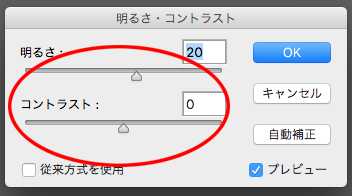
Natural color saturation
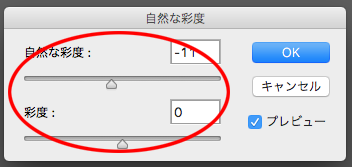
(5) Hue/Saturation
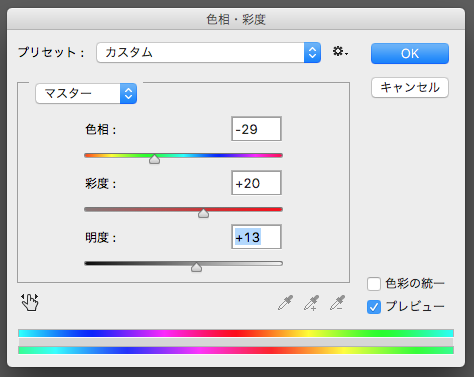
6) Color Replacement
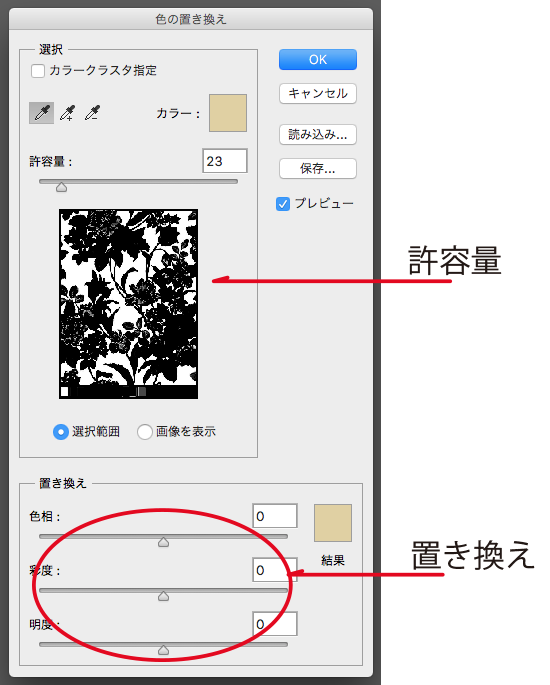
In most cases, the color can be changed by adjusting any of (3) through (6) or by combining them.
I recommend (5) > (3) > (4) > (6).
(3) Color change method for psd data
Open the psd file in Photoshop.
(2) Layers are made in one to several types depending on the pattern. Select the layer of the part you want to change, and select Menu bar → Image → Color Correction
- Brightness/Contrast
- Natural saturation
- Hue/Saturation
- Color Replacement
(After selecting the layer, the process is the same as for jpg.)
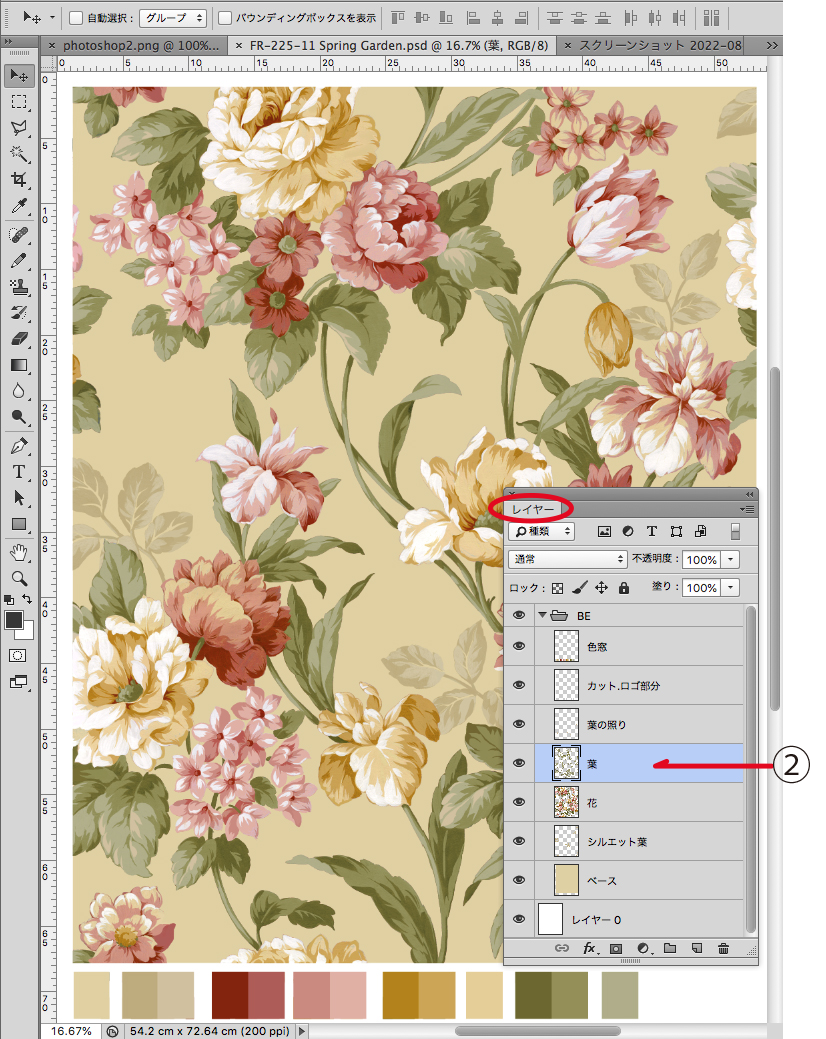
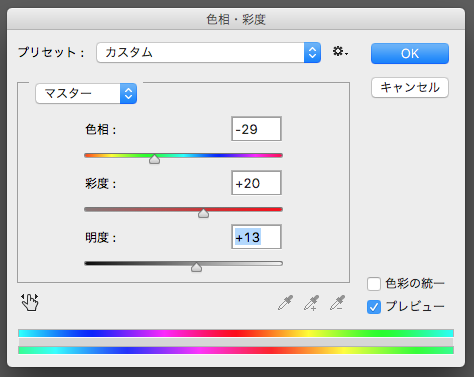
(3) I used “Hue/Saturation”.
*If the image is divided into layers, only that part (leaf) can be changed, and the color change can be done beautifully without affecting other parts of the image.
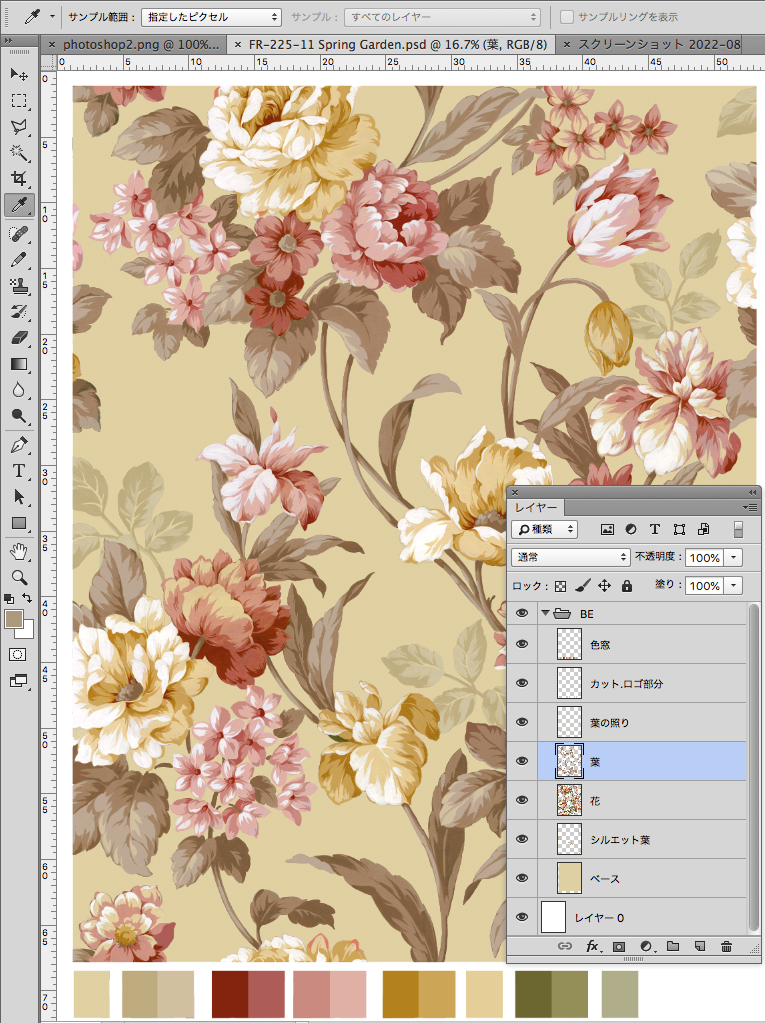
The color of the “leaves” has been changed.
(4) Pattern editing method for psd data
Erase part of the pattern (layer)
(1) If the “eye” on the left side of the layer is erased, it will not appear on the pattern.
(2) Erase the color window that was used only for that pattern.
⬇︎
The “leaf” in the silhouette has disappeared.
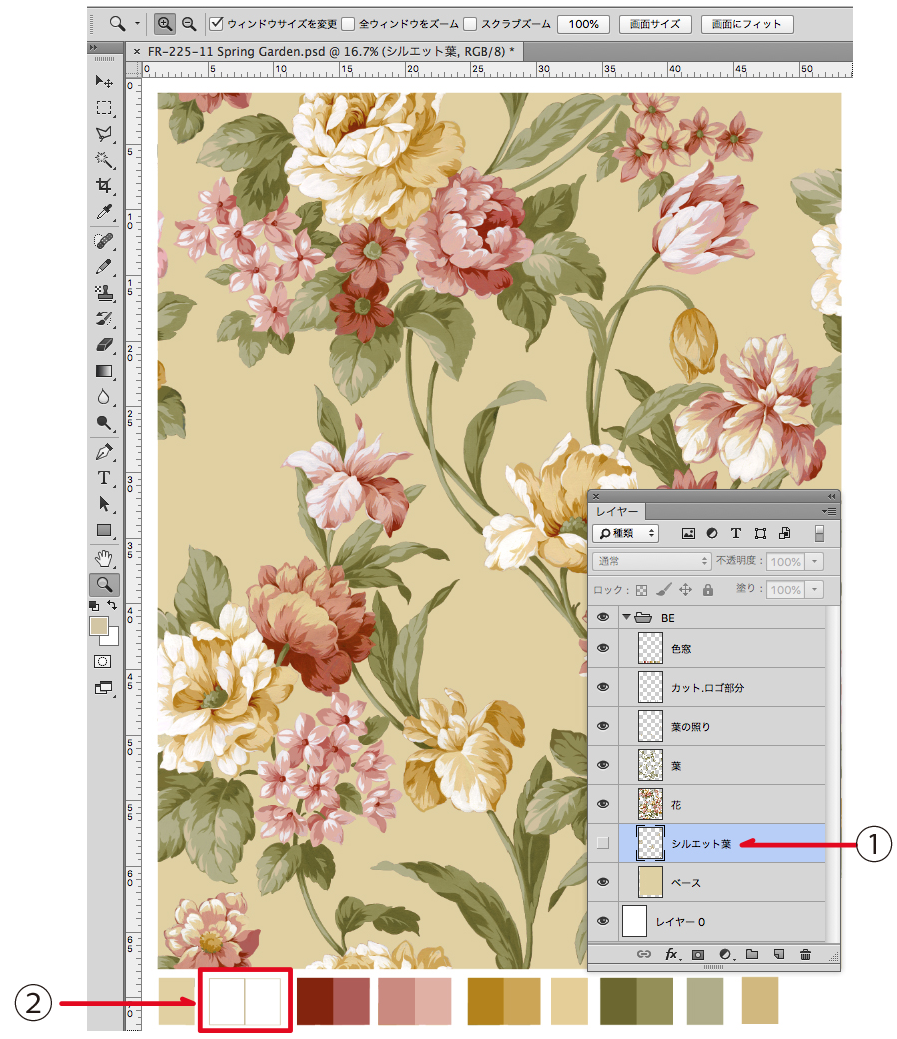
Add a pattern (layer)
(1) Position and select a layer (create a new layer on top of the selected rater).
(2) Insert the pattern into the newly added layer and adjust the color.
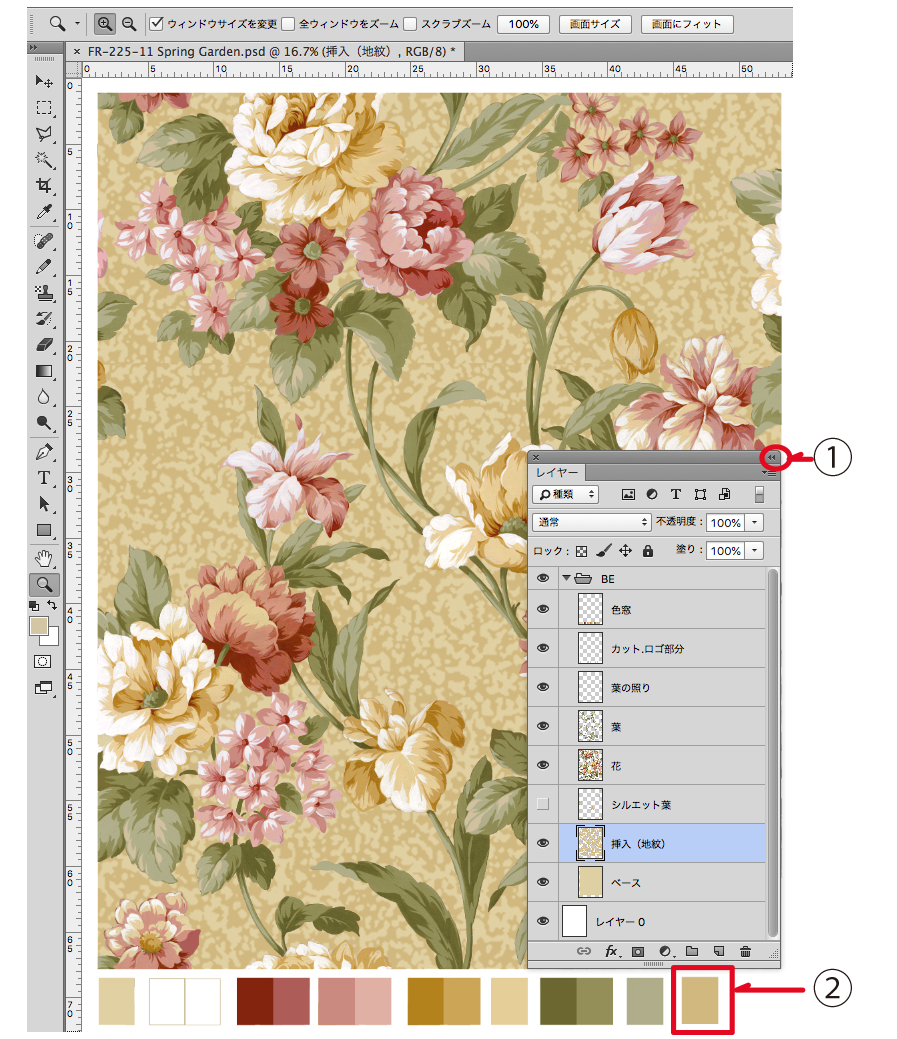
If (2) is a newly added color, please add a color window.
(5) "Sending
The total pattern of ai, jpg, and psd has the following send.
1/2 step feed
The vertical is left as it is, and the horizontal is shifted by half.
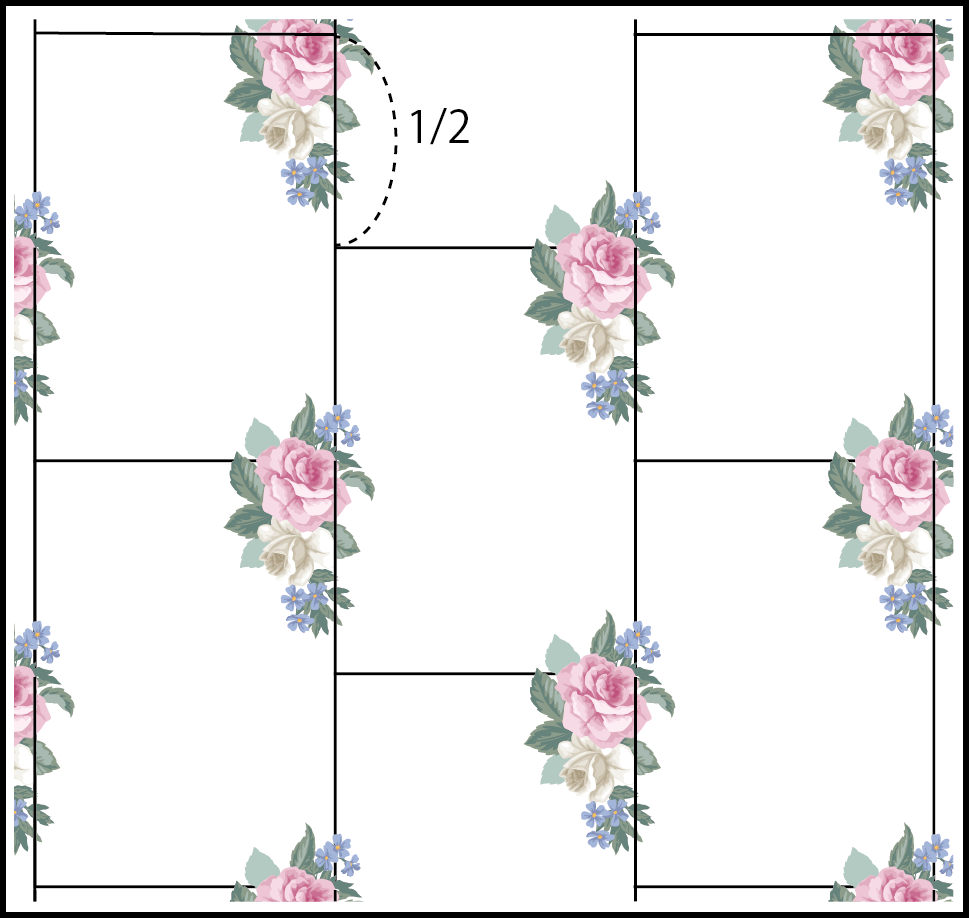
1/4 step feed
The length is left as it is, and the width is shifted by 1/4.
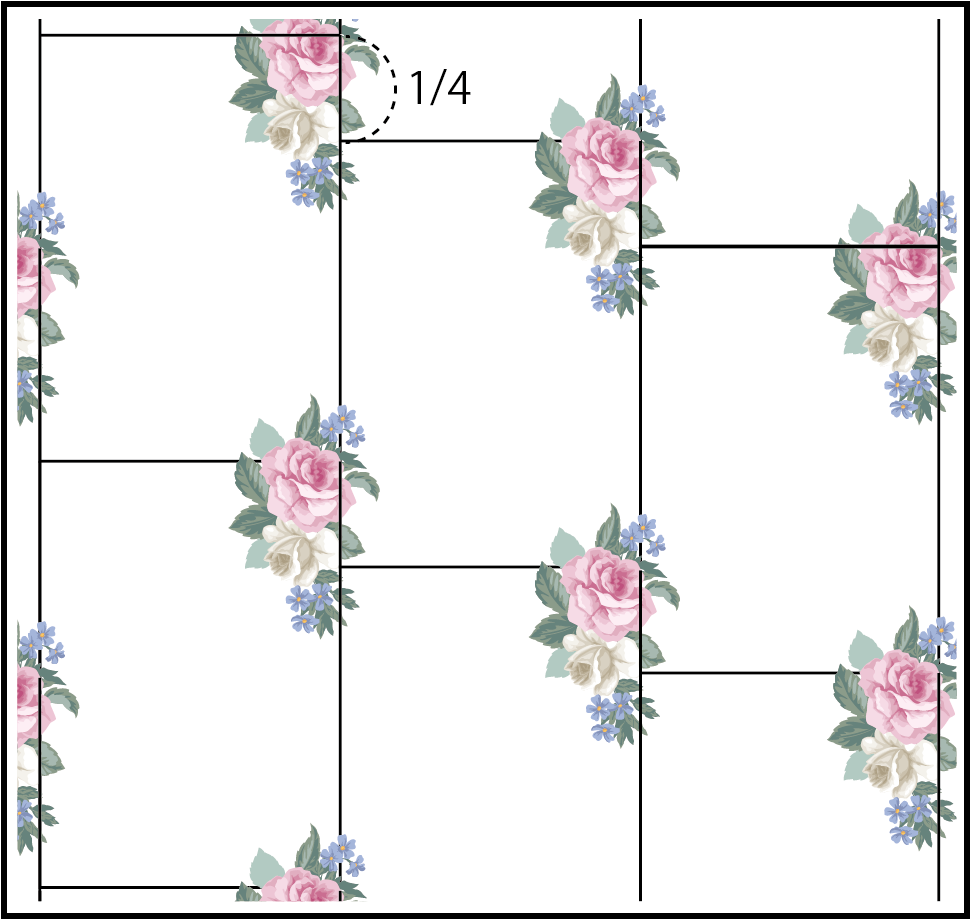
Shoe feed (4-way feed)
The length and breadth are sent as they are, vertically and parallel to each other.
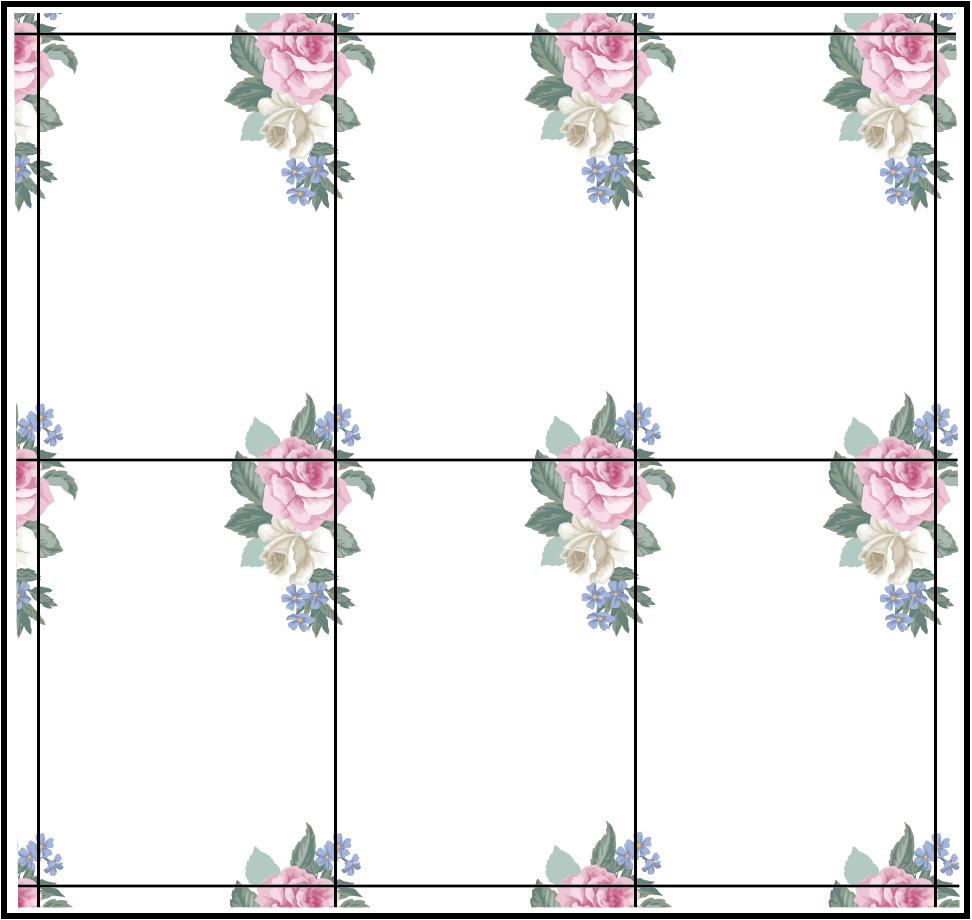
.png)
